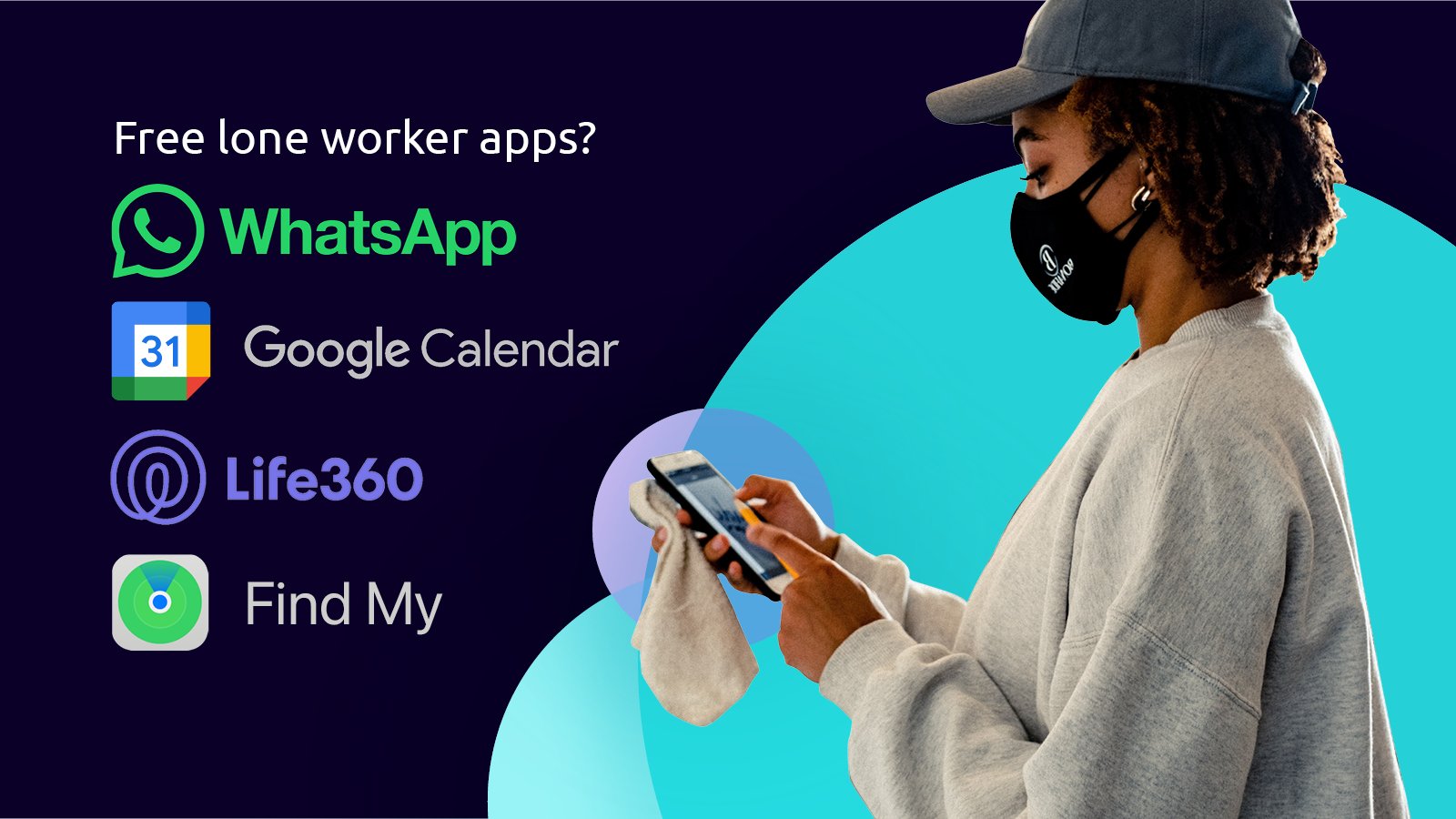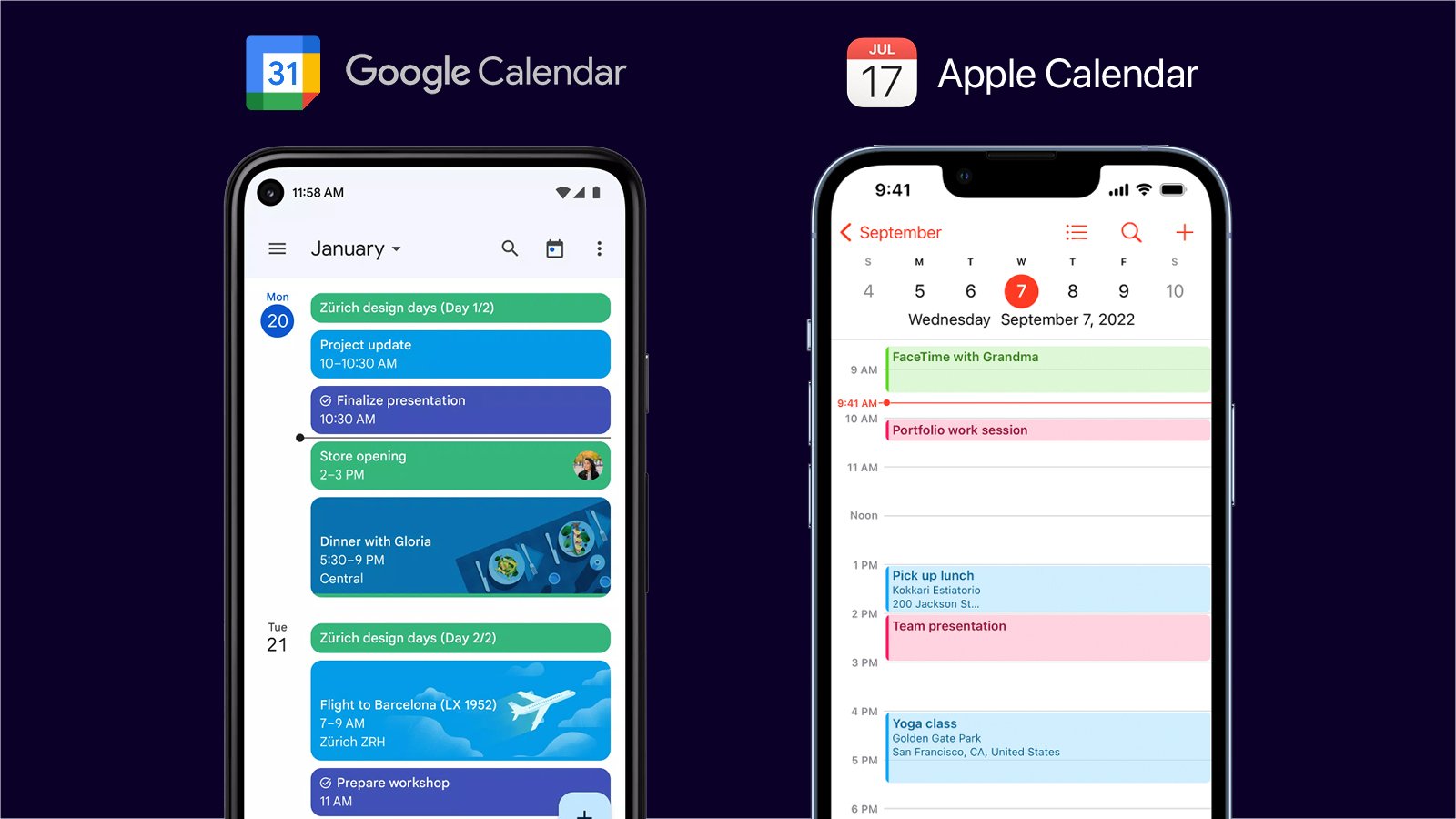Free lone worker apps –how to protect your lone workers for free in 2023
Free lone worker apps –how to protect your lone workers for free in 2023
Keeping your lone workers protected when they’re out and about should be a key consideration for any employer. In fact, if any of your team members work alone for some or all of the day, you need to ensure they have reliable means of communication and support.
But is it possible to protect lone workers for free? In this article, we’ll look at the free apps and tools you can use to help protect your lone workers, and review the pros and cons of each.
We’ll also look at the benefits of using a professional lone worker app vs a free one, and suggest when you should think about upgrading to a paid-for service.
An introduction to lone working
As an employer in the UK, you have a legal obligation towards your lone workers (those that work out of eyesight or earshot for some of the day).
The obligations around lone working are similar to any other health and safety area. In the same way that construction workers may need hard hats, and those who work in healthcare may need training in handling hazardous materials, those who work alone may need extra provisions to stay safe and connected.
To get started, it’s important to assess the risk of anyone working alone and to figure out what needs to be done to keep them safe. As you can imagine, working alone can put workers who already face a heightened risk of accidental injury or aggression in an even more dangerous position.
We’re not going to go into every detail of lone worker safety –for that, we suggest our very popular introduction to lone working– but it’s good to get a grasp on the basics.
What are lone worker apps?
Safeguarding lone workers becomes more important every day. This is because much more people are working flexibly or remotely these days. Indeed, since covid, the amount of people who work alone has skyrocketed.
And, while many lone workers may work in low-risk roles (such as home-based data entry), many people with higher-risk roles have found themselves more isolated than ever.
Luckily, alongside the increased prominence of lone working in the last few years (and decades!), there has been a growing array of solutions for protecting, monitoring and keeping track of our remote workforce.
Professional lone working apps like Safepoint make it easy to keep your staff protected and productive. The Safepoint app can help you keep track of your entire team and is even backed up by ADT’s 24/7 safety monitoring service. This means that, if one of your team members became injured or unresponsive, someone would be there for them, instantly.
But what FREE lone worker solutions are there? Well, let’s review some of the potential ways you can use apps to keep your team safe, without spending a penny.
#1 Whatsapp, iMessage and other messaging apps
Can you use Whatsapp (or another messaging app) as a free lone worker app? The answer is, sort of.
Whatsapp probably needs little introduction –after all, it is one of the most downloaded apps of all time– so we’ll mainly be talking about that, but most of this section applies to all messaging services.
Pros of using messaging apps as lone worker tools
Whatsapp can be a useful tool for keeping in contact with your lone workers. As a cross-platform tool, Whatsapp provides an easy way to check in on people and to see how they’re getting on –in this way, it differs from iMessage, which only works on iPhones.
Having workers be able to share updates in a way that is less intensive than, say, calls can be helpful in keeping track of your lone working team members.
Checking-in
One way of using Whatsapp as a lone working tool is to have users check in whenever they finish a task and/or have them check in at regular intervals. You can even create a group chat for your team so that everyone can check in and out in the same space. This will make it a little easier to keep track of everyone. (Note: later, we’ll talk about how this can quickly get out of hand!)
Sharing location
Not only can you send messages, pictures and videos for free –which is handy when a worker needs some guidance from their manager– Whatsapp allows you to share your live location. This allows a worker to show (in a simple way) their progress when driving to a site, or when they’re working in the field.
Live location can be shared for 15 minutes, 1 hour or 8 hours. A static location can also be shared.
Cons of using messaging apps as lone worker tools
Having workers text or call when they check in or out of a higher-risk task can seem simple enough, but it can become difficult to keep track of. If you managed a team of ten, all of which checked in once an hour, that would add up to 80 check-ins a day!
Keeping track of all those notifications may seem manageable –after all, what’s another buzz on your phone? But, when you are dealing with this volume of updates, it becomes difficult to notice the people who don’t check-in.
The situation becomes even more difficult when your team members work varied shifts or unsociable hours. If you thought that keeping track of people was hard during the day, just wait until you’re doing it at 2 am!
#2 Using shared calendars as lone worker tools
Another simple solution that can help keep your lone workers safe and organised is using shared calendar apps like Google Calendar or Apple’s Calendar app.
Having users list what they’re doing on a shared calendar can be a good way of creating an overview of where your lone workers should be. This means that, in the case of something going wrong, you can see where the user was supposed to be, and start to piece together what happened to them.
Take for example an estate agent visiting six homes in a day. Entering someone’s home always comes with an element of risk, so the agent would want to take extra precautions.
When planning the visits, the agent would enter all of their appointments into their shared calendar –along with information on who will be in the home, and how long each visit will take. If no one hears from the agent, they can see where they have been previously, and form a response.
Pros of using calendar apps as lone worker tools
Shared Calendars like Google Calendar are completely free, can be updated from your phone, and (as the name suggests) can be shared among as many people as you like.
As we mentioned in the introduction, you can use shared calendars to keep track of where everyone is supposed to be at different times of the day. If your team are already using a shared calendar, adding in some extra safety information (such as adding the exact location and flagging any hazards) can be an easy way to provide a bit of extra security.
Tip: you can make your lone working events a different colour than, say, your regular meetings, to make it even clearer that these need extra attention.
Cons of using calendar apps as lone worker tools
Handling emergencies quickly
Unfortunately, while shared calendars can provide a good “paper trail” in the event that something goes wrong, they aren’t much good for the moment when something does go wrong.
Imagine if one of your workers was knocked unconscious during their first scheduled event of the day, how would you know? If you didn’t hear from them, it might be good to know all the locations they’ve been to, but that may not help you form a quick response. It could be hours before anyone notices that a remote worker is injured.
Tip: If you are going to use calendars to keep track of your lone workers, this will need to be paired with some sort of checking-in system, such as the messaging system above. If this starts to become unwieldy, we’d suggest swapping to a dedicated lone worker app.
Keeping track of lone workers
Unfortunately, using a calendar to keep track of your lone workers encounters the same problems as Whatsapp –in that, if your company manages even a medium-sized team, it can quickly become overwhelming.
Adding dozens –maybe even hundreds– of lone working tasks into your regular calendar app may make it harder to keep everyone organised.
#3 Using Life360 as a lone worker tool
Life360 is one of the better-known personal safety apps. Other popular examples include Findo and Find My Kids.
Life360 and similar apps are designed to help people look after their loved ones. An example may be a parent checking that their child is en route to school, or a wife seeing if her husband is still stuck in traffic.
Apps like these have proved popular in the private sphere, but can they work for businesses? In other words, can Life360 be used as a lone worker tool? Well, I think before we look at the pros and cons, we need to say that Life360 is not intended for business purposes.
Can Life360 be used by businesses?
We think we need to say that not only is Life360 not set up to work with how businesses operate (more of that in our ‘cons’ section), it may genuinely be against the terms and conditions. Life360’s Terms of Service state that it is for ‘noncommercial use only’.
It is for this reason primarily that we strongly recommend that users who enjoy Life360 use a similar app built and licensed for business use.
While health and safety practice should primarily be about the wellbeing of employees, many businesses will –understandably– want to know that they’re meeting their legislative duties and so we can’t recommend an app that’s not licensed for commercial use.
Pros of using Life360 as a lone worker tool
Now that we’ve finished the big caveat around whether you can or cannot legally use apps like Life360 as a lone worker safety tool, we think it’s a good idea to review whether an app like this could work for businesses.
One of the main features of Life360 is the ability to see all your team (or in their case, loved ones) in one place via a really well-designed GPS map.
Some of the other features in the free app include:
The ability to create a temporary ‘privacy bubble’ (as, by default, a user’s location is always shared with their group)
A manual panic alarm that can be started with a tap, and ended with a PIN code
Crash detection
The ability to add locations such as ‘home’ and ‘work’ that can trigger a check-in notification
Other advanced features such as driver reports and 30-day location history come with a monthly subscription.
Cons of using Life360 as a lone worker tool
Apart from the legal ramifications of using Life360 for commercial purposes, there are some features and quirks of the app that would not work for lone workers. Some examples of where Life360 falls down as a lone worker app include:
Not knowing what people are working on, or when they’re done
As mentioned in the other sections, knowing what a lone worker is working in is vital to providing appropriate support. With a lone worker app, you don’t just want to know where a lone worker is, but what task they’re doing, and when they’ll be done.
Lack of time-out alarm
Wherever they are, it’s important to know if a lone worker has finished their task safely. If someone is working at a machine in a warehouse, and then working up a ladder, it’s important to flag both of those as separate, higher-risk activities. Life360 wasn’t built for this.
Privacy
With Life360 (and other, similar apps), your location is not only continuously tracked throughout the day, but it is shared with all members of the group. You could imagine how most employees would feel about their location being shared with their entire team at all times of the day!
This is not a flaw, but merely a different use case. Users of Life360 might feel more comfortable with members of their family seeing their real-time location, in a way they may not want to share with their manager. With a lone worker app, it is important for a worker to be able to turn monitoring off and on in an instant, in order to keep their privacy intact.
This is probably one of the foundational reasons why personal safety apps do not work as commercial lone worker apps.
Managing many lone workers
While Life360 does a good job of showing your whole family in one place, it is not designed to handle dozens of lone workers, all working unusual shifts, and at unsociable hours.
For this, you will want a solution that comes with alarm monitoring. An alarm monitoring service frees you up from having to manage the many alerts that come with managing a team of lone workers.
With an alarm monitoring service, a team of professionals will watch over your lone workers for you, and will handle any alarms that are raised.
#4 Using Find My as a free lone worker app
Find My (formerly Find My iPhone and Find My Friend) is a free tracking app for iPhone. The app can be used to keep track of Apple devices, some third-party items such as headphones and, most importantly for our uses, friends and family.
Apple doesn’t publish download statistics but, since Find My is added to all iPhones by default and there are over 1 Billion iPhone users out there, we can guess that it would rank pretty highly as one of the most popular tracking apps around.
But, the real question is, can you use Find My as a lone worker app?
Pros of using (Find My Friend) as a lone worker app
Temporary sessions
The Find My app allows users to share their location with a friend (or in this case, a colleague). Unlike Life360, users can choose whether to share for an hour, all day, or indefinitely.
This means that, if one of your team members was going into a situation where they felt there was some risk, they could share their location with their manager.
Since locations are shared temporarily, and only with the people you have specifically agreed to share with, Find My is arguably better for privacy than Life360. Certainly, your team won’t be afraid of being tracked when they go for an after-work drink.
Location notifications
Find My also has a setting where someone (in this case, the supervisor) can be notified if their friend enters or leaves an area. This allows the supervisor to know if their worker has got home safe, for instance, or if they have left the area they should be in –which could be beneficial if there was a risk of abduction or similar.
Terms and conditions
From what we could see, Apple does not restrict users from using Find My for commercial purposes –as Life360 seemed to. So that in itself is a big plus when comparing the two.
Cons of using (Find My Friend) as a lone worker app
Lack of time-out alarm and activity description
As talked about with Life360, it’s important for lone workers to share what they’re working on, and for an alarm to go up if they don’t finish that task in time.
While Find My has the ability to create one-hour tasks, there is no option to manually check in as safe. If a worker was knocked unconscious, their Find My session would simply end at its allotted time.
What’s more, while the app is well-built and easy to use (as we’d expect with Apple), there is no way to see what people are actually working on. Knowing that someone is in a meeting or driving or up a ladder matters to an employer, in a way it may not to a friend or parent.
Again, this is not a flaw per se; it's just different use cases. Find My was not designed to be a lone worker app.
Managing many lone workers
While Find My does not have Life360’s privacy issue of showing all user locations to all parties, it might still be hard to manage several lone workers at once.
You can open the app and fairly easily see all your team member’s locations but, as mentioned before, it doesn’t have a time-out alert system, so you just don’t know if something is amiss.
At the risk of repeating ourselves, to really keep on top of your lone worker’s safety, you need a comprehensive alarm system, and a great Alarm Receiving Centre (or dedicated in-house team) to manage it.
Free lone worker apps vs commercial lone worker apps
While we all love to get something for nothing, there are certain things you can’t skimp on. If you have lone workers who work in high-risk roles, you may have to spend a little to make sure they stay safe and organised when they’re out and about.
In this part of the article, we’ll look at how an industry-leading app like Safepoint helps protect lone workers, and we’ll contrast that with other free solutions.
Safepoint’s lone worker app
Timed tasks
When lone workers use the Safepoint app, they can create timed ‘tasks’ such as ‘driving to site - 1 hr’ or ‘meeting with Mr Jones - 30 minutes’. If the lone worker fails to check in as safe before the task times out, an alert will be raised.
At any point, a supervisor can open their Safepoint app and see all the active tasks their team are undertaking, all in one place. They can see where their team members are, what they’re working on, and when they’ll be done.
Crucially, the supervisor will also be notified if the user times out of a task. They can then use the app to find out what’s happened and to bring up vital safety and response information.
In many ways, what the supervisor sees is a more business-centric version of the Life360 example from earlier. Unlike Life360, however, the tasks are only temporary and, when a task ends, the supervisor stops being able to track their worker. This is a huge –and significant– difference between a business-focused lone worker app and a consumer-focused personal safety app.
This system of task-based monitoring is not only better for the lone worker than, say, a calendar or Whatsapp-based system of checking in, it is also much less time-intensive for the supervisors.
With Safepoint, a supervisor doesn’t have to manually check if every person has checked in successfully. Instead, they will simply be notified if something has gone awry.
Multiple alert types
Of course, timing out of a task is not the only way to raise an alarm with a lone worker app like Safepoint. With Safepoint, workers can trigger an alert in three different ways:
Timing out / failing to check-in
Manually pressing a button on the app or a wearable device (more on that later)
Automatically, when the system detects the lone worker has taken a fall
With these three types of alert (time-out, manual “panic button”, fall detection) alone, Safepoint can cover a wide range of emergency situations.
If a lone worker is feeling under threat, they can press their manual alarm, or if they have a serious fall, the system will detect it, but if something serious happens that isn’t instantly alerted, the time-out alarm acts as a handy backup.
Wearable devices
As an optional (but very helpful) extra, Safepoint offers wearable devices that can be paired with their lone worker app. These small, discreet panic alarms can be worn on the wrist, around the neck, or clipped onto keys.
The wearable devices not only provide a subtle way to request immediate assistance without getting your phone out but also provide intelligent fall detection. When either of these alerts are raised, the devices work with the phone to send out a smart alarm.
Supervising and managing a team
With Safepoint, different users are given different roles. Essentially, this breaks down into whether someone is a worker, or if they’re a supervisor (although someone can be both).
Workers have the ability to quickly create tasks and to raise alarms in a number of ways. Importantly, however, when their task is done, they cannot be tracked in any way.
Supervisors, however, have the ability to open their app and see all active tasks in one place. We’ve already talked about how Safepoint helps supervisors to handle potential emergencies, but it’s also worth noting how the app can help organise remote teams.
Normally, organising a large, mobile workforce can be tricky but, because supervisors can see their whole team through Safepoint’s app, they can use it to have a logistical birds-eye-view of what’s going on. Some non-emergency use cases include:
Noticing that security, medical support or charity fundraising workers are too bunched together and asking them to spread out.
Planning a two-person job and seeing who’s in the area, and who will be available soon.
Wanting to call an employee and checking when they’ll be done with their meeting.
24/7 alarm monitoring
One of the major ways that a professional lone worker solution like Safepoint differs from a consumer safety app, or any other free system is its 24/7 alarm monitoring service.
With Safepoint, all lone worker alerts are sent to a bespoke Alarm Receiving Centre (ARC), where trained emergency operatives handle all alerts. ARCs are not unique to lone working; some respond to burglar alarms, and some to fires.
Safepoint is unique in that it has partnered exclusively with ADT, one of the world’s oldest and most respected security companies, to run its alarm monitoring service. This means, rather than supervisors having to handle alerts themselves, they can rest assured that –whether it is the middle of the day or middle of the night– ADT operatives will harness 150 years of security experience to provide the best possible response to any alert.
Safepoint and ADT’s alarm responders will not only check in with the user but, if necessary, can also escalate the situation to the user’s managers, and even liaise with the emergency services via dedicated channels.
These are just some of the ways a professional lone worker service can help you keep your team safe, meet your legal obligations around lone workers, and even free up your supervisors’ valuable time and energy
Lone working law –are free solutions enough?
We thought we’d round off this article by talking about the law and legislation around lone working. We don’t want to scare anyone into thinking that they have to provide a professional solution for everyone who works from home one day a week, but it is important to know that the UK, and several other countries, take lone working seriously, and so should you.
What laws are there around lone working?
Note: we have written several helpful pieces of advice on lone working law, so we’ll try and keep this short.
Several countries around the world have officially recognised the importance of protecting lone workers and have created laws and regulations to protect those who work alone. Perhaps the country that has gone furthest in this regard is the UK –which has been legislating lone worker safety since the turn of the millennium.
In the UK, the Health and Safety Executive works as a watchdog for lone working practices. It provides helpful information but also has the power to enforce lone working regulations.
On the topic of lone working, the HSE says employers should provide ‘training, supervision, monitoring and support for lone workers’ including ‘adequate and reliable means of communication and a way to call for help’. Where necessary, this may include ‘devices designed to raise the alarm in an emergency which can be operated manually or automatically’.
This means that, if you have higher-risk lone workers, you should think seriously about how you protect them. This may mean providing solutions that are not only intended for lone workers, but also that meet your country’s lone working standards.
What are the standards around lone working?
While there are several lone worker apps and solutions out there, it’s important to know which ones are deemed up to scratch. One of the ways this is done in the UK is with the British standard, BS8484.
We have written extensively about BS8484, including our #1 top-ranked article on the topic, but, in short, BS8484 is a standard of strict requirements that providers of lone worker solutions should meet.
Safepoint, of course, meets all of the requirements set out by BS8484 –and indeed surpasses most of them. It’s important to note not all do. What’s more, Safepoint even protects lone workers from the BSI –the institution that literally wrote the standards on lone worker protection!
More importantly, we should state that personal safety apps and hodge-podge solutions will not meet BS8484 standards. That doesn’t mean you’re doing anything illegal by using these solutions, just that you may want to find a solution that meets British Standards when dealing with this risk-prone area of work.
In summary –using free lone worker apps
We know that health and safety expenditure can be a worry for many companies and, overall, we think if you are making a choice between no solution and a free solution, we’d definitely pick the latter.
Keeping frequent conversations with your lone workers, and asking them to check in before and after they start a potentially high-risk activity can help you keep on top of their safety.
If you want to feel more comfortable about your lone workers’ safety and your legislative responsibilities to them, however, we suggest trying a paid solution like Safepoint.
And if you’re still worried about the cost, Safepoint offers discounts for registered charities and larger, enterprise organisations. So do get in touch and see if they can work with you to find a price that’s right for your organisation.