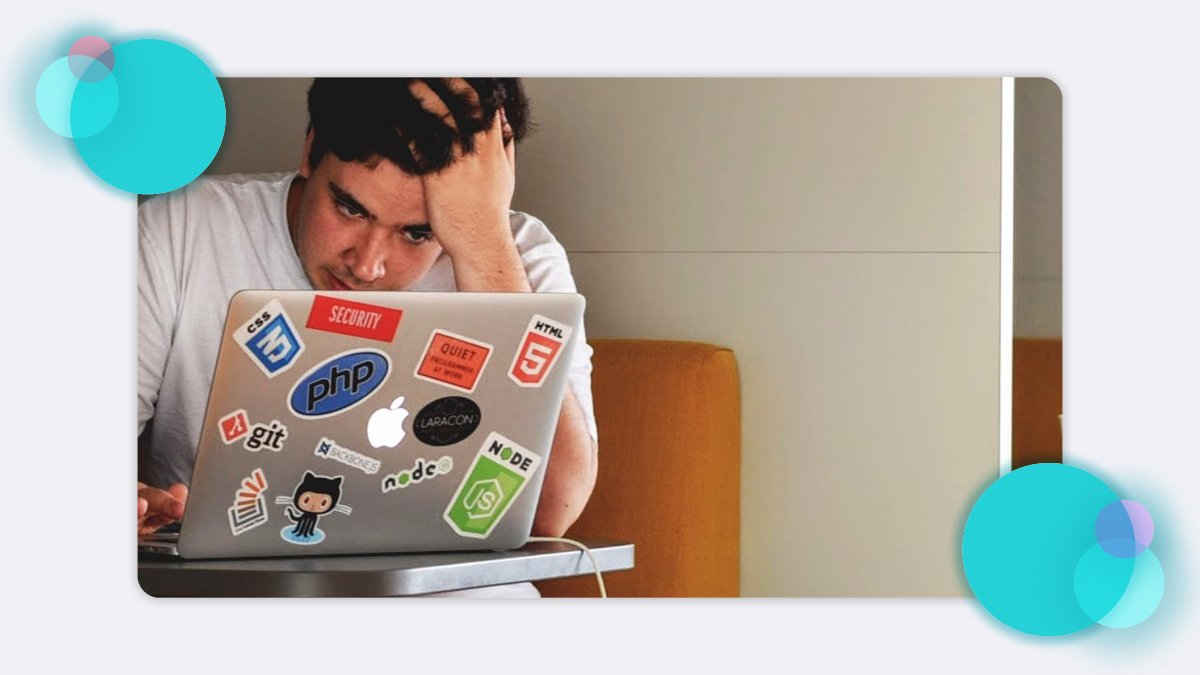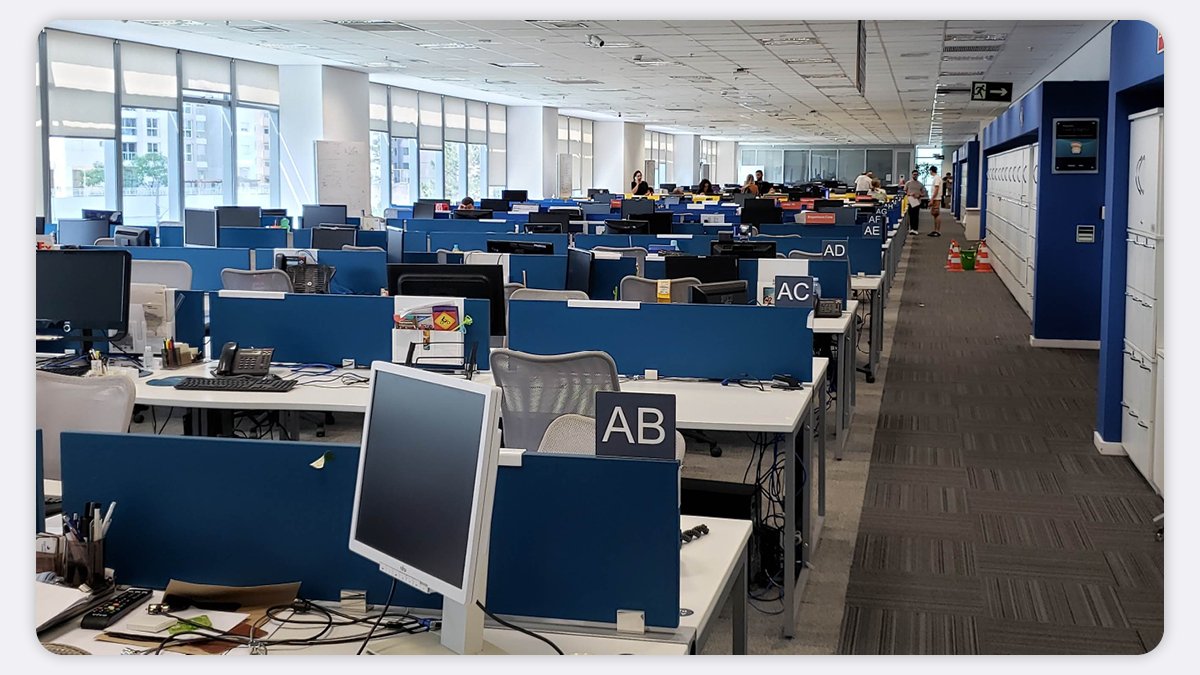Lone working in the office and at home
Online searches for “Lone working in an office” have recently increased by 40%. At the same time, an uptick in hybrid and flexible work has left many office buildings at reduced capacity, with many office workers adjusting to working by themselves for the first time.
In this article, we’ll look at what is causing this new concern around office lone working, and what rights office workers have when working alone.
Introduction: The state of office work in 2023 and 2024
Office work is, once again, making headlines –not because of a Christmas party that got out of hand or a nationwide shortage of sticky notes but because of the debate on working from home.
Until recently, it seemed as if the arguments around “working from home” vs. “working from the office” had settled out. For a start, the average rate of home-working (1.4 days a week) has remained pretty consistent for most English-speaking countries since 2021–i.e. after the effects of the COVID pandemic had started to peter out.
The vast majority of those who work from home have said that doing so improved their work-life balance, and at least at the start of the pandemic, many companies seemed to embrace the “new normal” of hybrid working, with fifty of the biggest UK employers saying that they had “no plans” to return to the old standards of office-life.
Several years on from the pandemic, however, many big businesses appear to be turning their backs on working from home. Not only have Amazon and Meta (parent company of Facebook) recently started bringing people back into the office but, perhaps most surprisingly, Zoom has even changed its WFH policy.
When the poster child for post-pandemic video chat backpedals on working from home (they are now asking for a minimum of two days a week in-office for commutable employees), you know that the tide has changed.
An increase in remote working and work from home has emptied out a lot of offices.
What’s causing the increase in office-based lone working?
Whether the recent narrative against home working is being lead by a genuine concern over productivity or by property developers who have seen their office demand slump is up to you. What’s more important is how this cultural shift might affect workers.
Specifically, if employees want to work from their kitchen tables, and employers want them in office cubicles, many organisations may find a compromise in hybrid working. Now, hybrid working is great, but there are a couple of downsides, from a lone working perspective.
Firstly, when people split their time between their home and the office, it can be hard to keep track of them. When a full-time office worker doesn’t show up; people notice. When a hybrid worker doesn’t show up, however, people assume they’re working from home. Meanwhile, if something happens to a worker while they’re at home, it may take a long while for anyone to notice.
Secondly, hybrid working can leave a lot of offices partially empty for much of the day. For instance, if an office moves to “three days in and two days at home”, it will still be running at 60% capacity –that’s a lot of empty desks, and a lot of potential for lone working.
Sometimes, lone working may be as simple as working late in the office, with no one nearby.
What does lone working look like in an office environment?
Here at Safepoint, we have worked with lone workers from all sorts of sectors; health, engineering, security, retail; you name it.
And, while some sectors may face higher levels of risk than others, all employers should understand lone working and how it affects their team.
So what is lone working?
Someone is a lone worker if they work out of eyesight or earshot of another colleague for at least some amount of their work day. While office buildings have not traditionally been associated with lone working, home-based and hybrid working can cause offices to be empty for more of the time, leading to more office workers being considered lone workers.
It is up to an employer to provide suitable levels of support and communication for all lone workers –no matter where they are or what work they do.
Remember: those who work from home (or a coffee shop) can be considered lone workers!
Can an office worker be a lone worker?
Any employee can be a lone worker –including office workers. This is true whether they work full-time, part-time, or under contract, and whether they’re working on-premises or at home. In fact, in 2022, the British Standard for lone worker safety updated its guidance to specifically highlight those who work from home.
It’s important to note that lone working is rarely seen as a risk in itself, but more a factor that can heighten other risks. It’s important, therefore, to look at lone working in tandem with your existing risk assessments.
What are the risks of lone working in an office?
The risk levels of lone working vary depending on the worker, the role, and the work environment. Typically, someone working at a computer in an office or at home would be considered a low-risk worker.
A good place to start when considering the risks your lone workers face is to look at what risks they already face in the workplace. That might include:
Fire risk
If your office has a fire evacuation plan, how is this affected by flexible working and low capacity? If someone is lone working late on an empty floor, will they know what to do in the event of a fire?
Risk of small injury
If someone cuts themself or trips and hits their head, will a first aider be available? Lone working in an office requires that individual workers have good working knowledge of what to do in an emergency.
Risks from underlying illness or conditions
Do any of your workers have an underlying illness or condition that may require sudden intervention from a colleague? I.e. someone with epilepsy who may be at risk from fits, or someone with a heart condition? You should assess whether they are suitable for lone working and whether they will need extra support in an emergency.
Risk of working with the public
Many office workers are only based at the office, but may regularly come and go to visit clients or external sites. Being based from home, partially or all the time, can add an extra layer of complication to “out of office” visits, but so too can working alone in an office. If you come back (or don’t come back) to an empty office or home, who would notice?
Risks related to DSE equipment such as computer and phone screens
Many office workers will stare at a screen for most of the day (such as authors of health and safety articles, for instance) which is why the Health and Safety Executive provides guidance on how to provide a safe and comfortable workstation. Their handy DSE workstation assessment helps to prevent long-term injury through common issues like bad posture.
If your business employs lone workers –either working in the office or at home– you should check that they’re not being overlooked and have access to comfortable and safe workstations.
Risk of stress-related ill health
Many office workers deal with stress but too much stress can lead to burnout, depression or other mental health issues. Employers have a legal duty of care towards their staff’s physical and mental health, and must treat both with equal seriousness.
Lone workers may be particularly vulnerable to mental ill-health. That being said, when looking into mental wellbeing, it’s important not to treat all people the same; some may enjoy solitude, whilst some may need social connections. Much like a well-set-up workstation, everyone’s individual needs may be different.
Lone workers can include those who travel from the office to meet clients or business partners
How to prevent risks for lone workers in offices
If the changing nature of offices has meant that you’re thinking about lone working for the first time, then we’d recommend reading our free introductory guide to lone working.
If you’re looking for a quick overview, however, we’d suggest focusing on communication, assessing risk, and making proactive changes.
Communicating with office lone workers
Communication should happen at every stage of your lone working strategy. Talk to your employees about the risks they face, whether they’ve experienced any discomfort or worries when working alone, and about what can be done to protect their physical and mental wellbeing.
As you create your risk assessments and follow through with changes, communicate with your employees what you’re doing, and why you’re doing it.
If you bring in new changes or technologies to alleviate risks for lone working office workers, this will also need to be explained. In some cases, training may be necessary.
Assessing risk for office lone workers
Risk assessments are the foundation of a lot of health and safety –that’s why we’ve built our free risk assessment generator.
Creating a risk assessment shouldn’t mean drowning in a sea of red tape, it just means looking at what the potential hazards are, and what should be done to mitigate the associated risk.
As mentioned, if your office hasn’t dealt with lone working on large scales before, it’s important to go back to your existing risk assessments and update them to include this new factor.
Taking proactive steps to protect office-based lone workers
After you’ve made your risk assessments, it’s important you enact on them with proactive solutions. Here are some examples:
Risk #1: Lone worker frequently leaves the office to visit a client. As they work on their own for much of the day, it is hard to know when they are supposed to be in, and when they are not. If something was to happen when they were with the client, it may not be spotted by their colleagues.
Solution: It should be made clear if a worker is working alone, for how long, and where they are. Adding appointments and in/out of office days to the work calendar is a good starting point, but consider also investing in a tailored lone working solution, like Safepoint, where users can update their situation on the fly, and which can automatically notify management if there’s an issue
Risk #2: Due to more employees working from home, there is not always a first aider on hand.
Solution: Make sure each employee knows where the first aider station is. It might also be necessary for the office to always have a first aider available. If this isn’t practical with the company’s hybrid work patterns, perhaps patterns need to be shifted or more first aiders need to be trained.
Please note that this is a quick, informal distillation of the risk assessment process. In our free risk assessment templates we use this system for assessing risk:
What is the risk you have identified?
Who might be harmed and how?
What are you already doing to mitigate this risk?
Do you need to do anything else to control this risk?
Who is responsible for these actions?
Safepoint provides intelligent lone worker apps and wearable devices
How do Safepoint’s automated solutions protect lone workers?
Safepoint provides award-winning lone working solutions for office workers –along with many other industries– across the UK and abroad.
In fact, Safepoint has helped protect lone workers for companies like the British Standards Institute, Michelin, the NHS and Manchester University.
Automatic alarms
Lone workers can’t always call for help when they’re in trouble. If an office worker takes a fall, has an incident while visiting a client or has a sudden medical emergency –to give just a few examples– then they may not be able to shout out or pick up a phone.
That’s why Safepoint has created robust, easy-to-use solutions that not only help you keep track of your team throughout the day but also will automatically alert your managers if something goes wrong.
We even provide 24/7 alarm monitoring that is backed by security giants ADT so, if anything does go wrong, it will be handled immediately and professionally. Keep reading to learn more!
How Safepoint keeps office workers safe
When office workers are equipped with Safepoint’s apps and wearable panic alarms, they can set up timed, GPS-tracked ‘tasks’ (such as ‘Working late – 1 hour’).
If the worker runs into trouble, they can tap a button on their phone or wearable panic alarm and an alert will be sent out (along with their live location).
What’s more, an alert will automatically be sent out if a user takes a fall (sometimes called a man-down feature) or if they are unresponsive. This can be particularly helpful for office workers with health conditions.
Safepoint is the only solution of its kind to be backed by security giants, ADT
How Safepoint and ADT’s 24/7 monitoring can help your office team
Do you use ADT or another security brand to look after your office’s fire and security alarms? Well, thanks to Safepoint’s exclusive partnership with ADT, we can bring that 24/7 peace of mind to all your lone workers and at-risk staff.
How does it work?
With Safepoint’s ADT-backed 24/7 GuardianPlus service, your team’s safety is be monitored day and night by an accredited team of expert responders.
Working out of a dedicated, top-of-the-line Alarm Receiving Centre (ARC), these emergency response professionals will handle any emergency –from first response to escalation management to liaising with the emergency services.
How to keep track of remote office workers
We know that many people working in office work and administration may work remotely or at home for some of the day. Many will leave the office to visit clients or meet with partners. Some workers are only based at the office but spend most of their time out and about.
Beyond the safety considerations, this type of remote, mobile and flexible work can make keeping track of your workforce more difficult.
With Safepoint’s unique in-app team view, you can see where your team are, where they’re heading, how long they think their trip will take, and more. This makes it easy to keep track of dozens of office workers, no matter where or how they work.
Check out the video below to see how Safepoint works. You can also try Safepoint for free, or you can book a free demo!