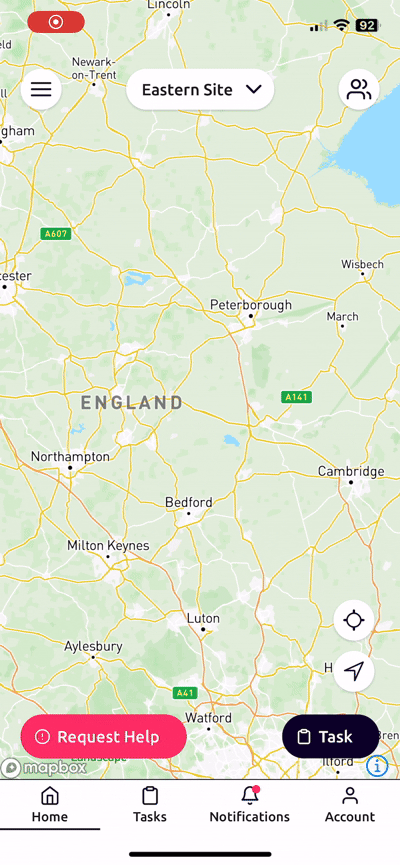Safepoint’s Enhanced Task Reminder Notifications Make Missed Check-Ins a Thing of the Past
You asked, we listened.
Many of you told us that it wasn’t always easy to know when a Safepoint task was about to expire, especially if your phone was on silent.
So, we have improved the system to make it clearer, smarter, and harder to miss.
Clearer reminders when it matters most
You now have more choice in how Safepoint notifies you when a task is approaching its end time. In your app settings, you can:
Switch to spoken reminders, where a voice clearly warns you that your task is about to time out or has expired.
Continue using the traditional notification sound if that is your preference.
Or stay on silent for full discretion when needed.
These updates make reminders more noticeable and more useful, giving you flexibility without changing the way you already work.
Notifications that break through Do Not Disturb and Silent Mode
We wanted to go a step further and make sure important reminders are never missed, even when your phone is muted. You can now turn on a setting that allows Safepoint notifications to bypass Do Not Disturb and Silent Mode on both iPhone and Android devices.
That means you can keep your phone quiet for everything else, but still hear Safepoint reminders when it counts.
Small change, big difference
This upgrade was built directly from customer feedback, and it is already helping teams avoid missed reminders and false alarms. It is a simple improvement that makes a real difference to how safely and smoothly lone working runs day to day.
Check out the video below to see where to adjust these settings.
For the full setup guide, please see our support article on this topic here: https://support.safepointapp.com/en/articles/12655434-task-reminder-notifications