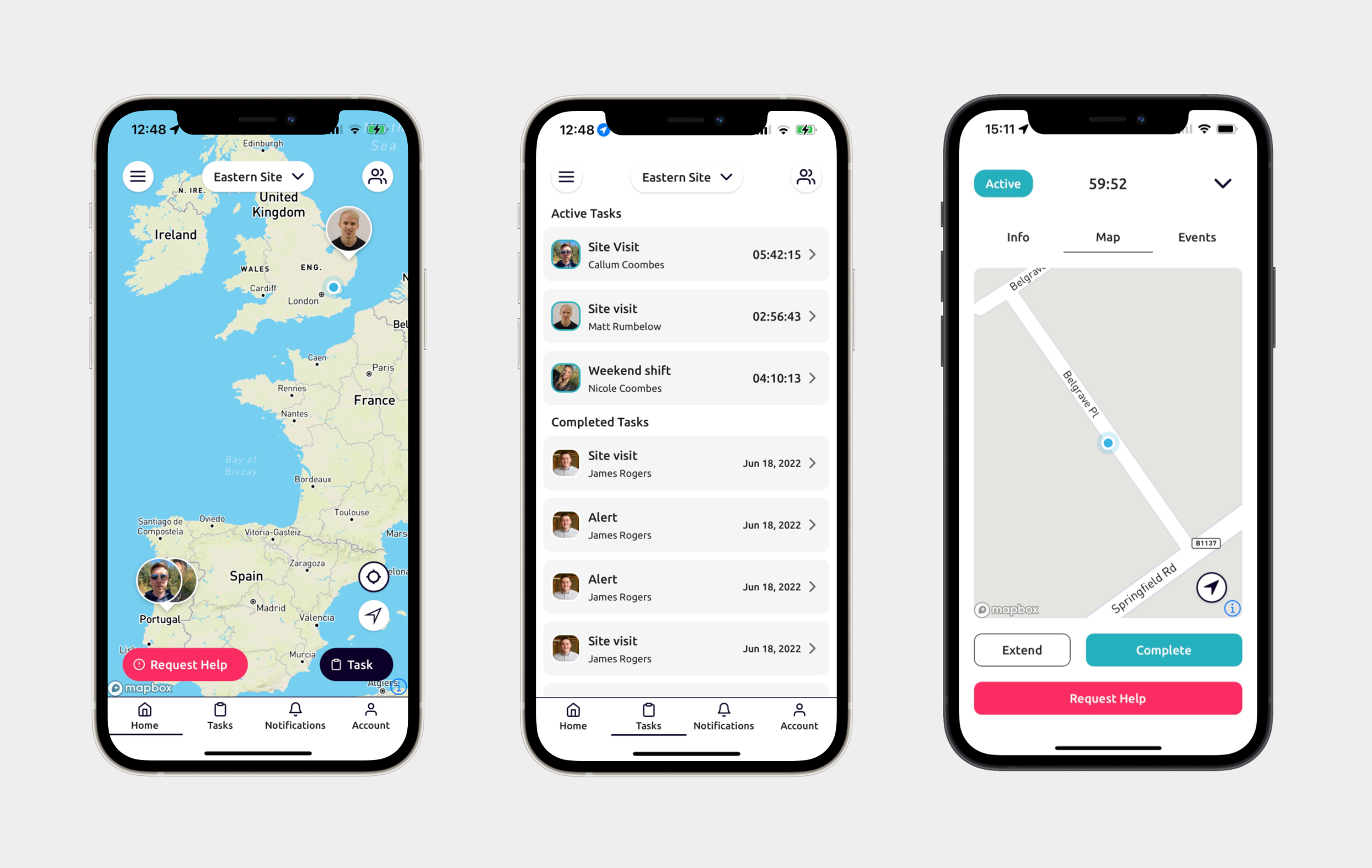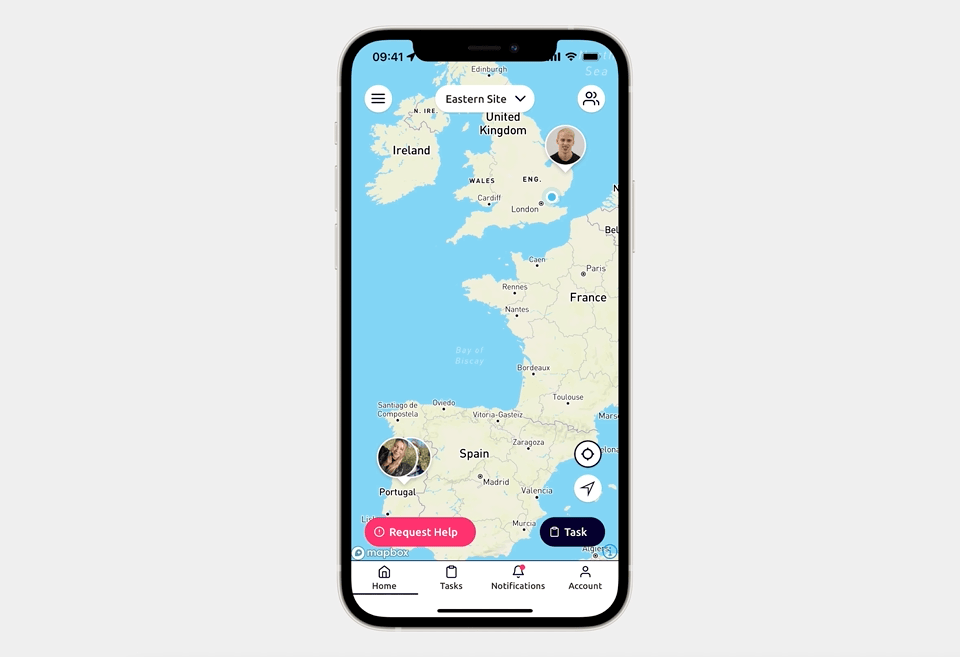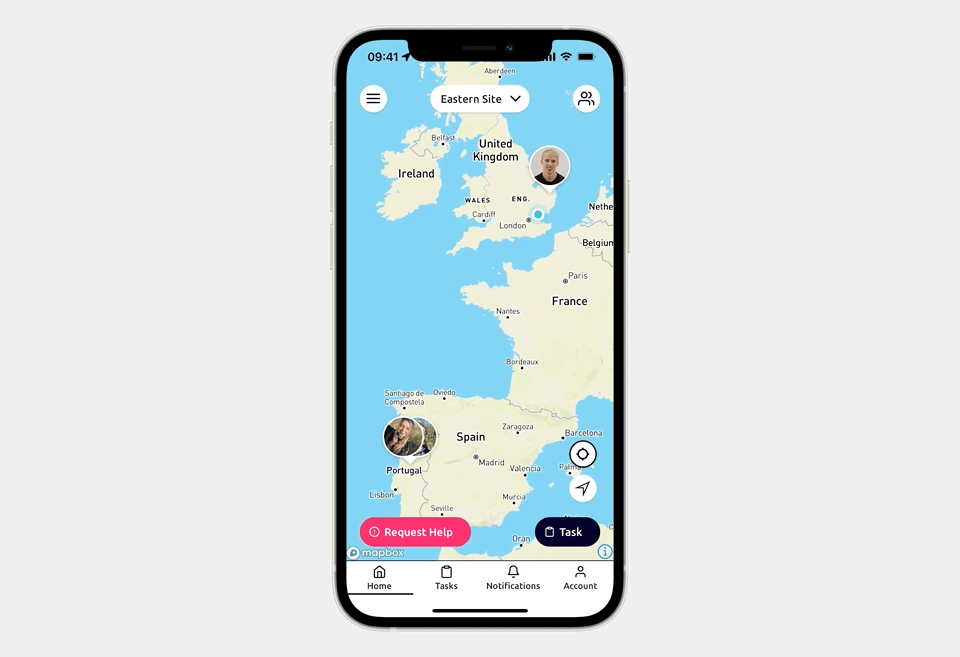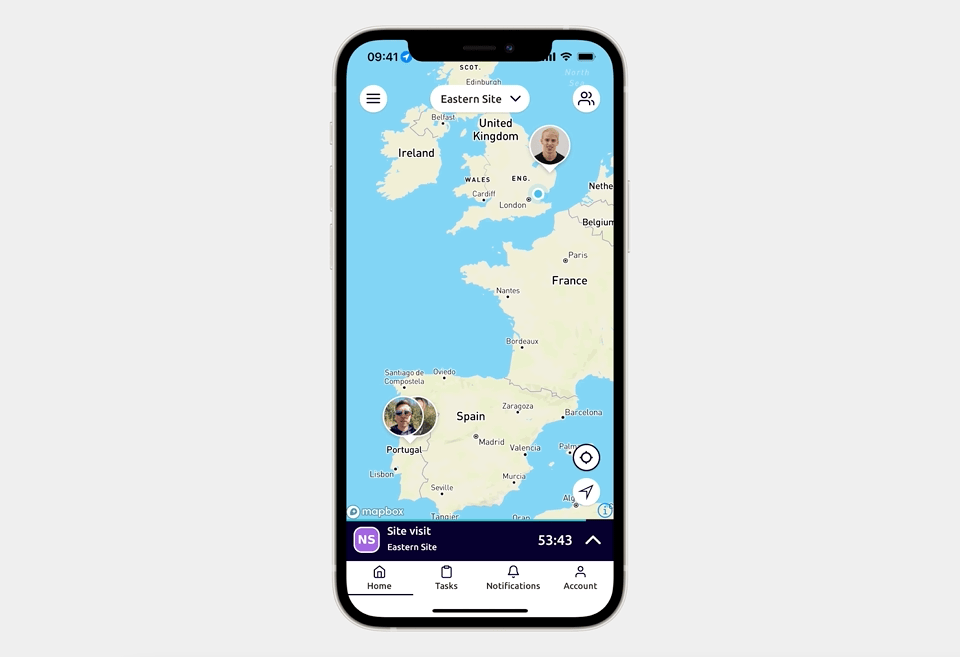The all-new Safepoint Lone Worker App
Over the past two years, the Safepoint team have been working hard behind the scenes to create a brand new vision for the App. Today, we are pleased to announce we have finished and are finally ready to share with you all!
This free update features an entirely new look, full guardian functionality, team set-up and management, and user profile management! Keeping your staff safe has never been easier! 🎉
The quick version
Our customers have been asking us to add guardian functionality to the App, just like the Web Portal - so we listened and did just that! From the Safepoint Lone Worker App, Guardians can now:
View their team members’ tasks
Manage and respond to their alerts
View escalation contacts
Access user safety information
At the same time, we’ve made it easier for workers to manage their own settings by bringing them into the app –no more going to the portal to add a phone number!
Keep reading for a more detailed breakdown of how the new Safepoint Lone Worker App can help your team stay safe and organised!
The full version – what is in the new Safepoint Lone Worker App?
Guardians
Our customers have been asking us to add guardian functionality to the App, just like the Web Portal - so we listened and did just that! Guardians can now view their team members’ tasks, manage and respond to their alerts, view escalation contacts, and access user safety information!
These new features allow for a new range of ways to use Safepoint. For instance, if you want to set up a “buddy system”, you can now have two team members act as each other’s Guardians. Or, if you don’t want your team leaders to be tied to a desk, they can now go to on-site visits or client meetings, happy that they can perform their guardian duties on the go! Keeping your team safe with Safepoint has never been easier!
Lone worker task management and history
We have completely overhauled how users create, view and manage their tasks and alerts. Now workers can see vital information about their tasks, such as whether GuardianPlus is active, their current location on the map, the time the task started and when it’s due to finish, and even the full task event log.
In addition, staff can now view a complete history of their previous tasks and alerts. So now, if a staff member wants to revisit a particular situation from last week, month or year, they can do just that from within the App!
Team management
Remember having to do all the team management admin from the Web Portal? Now you can do this from the App! Everything from user management (such as inviting users, enabling permissions and assigning licences) to updating escalation contacts and internal procedures. Safepoint has never been this easy to set up, and it’s especially beneficial if you’re on the go!
User settings
Lastly, users can update their profile settings right from within the App; this includes their name, profile picture, vital safety information and medical details. And, the most welcomed feature of all, entering their mobile phone number. Having to log in to the Portal to fill in this information is now a thing of the past!
And that’s it!
We hope you like the new Safepoint App as much as we loved building it for you. Feel free to contact our support team or your account manager if you have any issues getting started or if you and your team would like a free training demo.