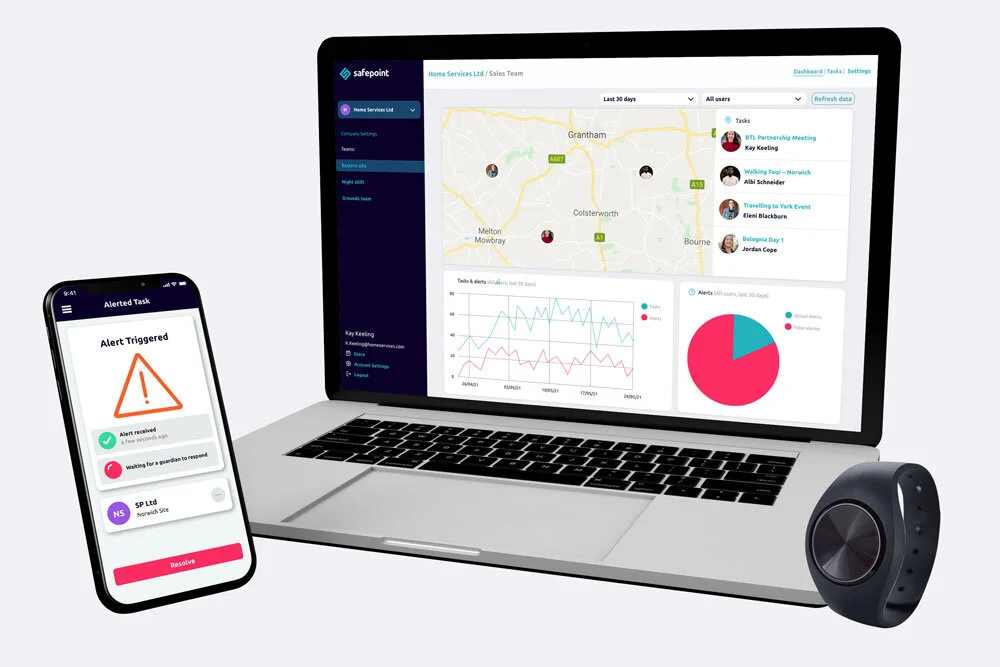Complete guide to lone worker solutions – apps, devices, panic alarms and more
An introduction to lone working
At least 1/5 of the UK working population are classified as lone workers. Lone working is, according to the NHS, ‘any situation in which someone works without a colleague nearby or when someone is working out of sight or earshot of another colleague’.
Working alone is clearly very common, but it can be detrimental to physical and mental wellbeing and, as such, is protected by UK health and safety legislation.
If you’re new to lone working, you can get up to scratch in our complete guide to lone working.
What is the legislation around lone workers and lone worker solutions?
The UK government states that all employers should ‘provide training, supervision, monitoring and support for lone workers’.
Part of this support should include providing ‘adequate and reliable means of communication and a way to call for help’ and, where necessary, may include ‘devices designed to raise the alarm in an emergency which can be operated manually or automatically’. This is where lone working solutions come in.
What are lone working solutions?
Lone working solutions can come in many forms, including lone working apps, Bluetooth panic alarms, standalone devices and more. There are also more low tech solutions such as checking in via text or the use of walkie-talkies.
We will go through some of the most popular options below but the basic premise across all solutions is providing a way for lone workers to raise an alarm should they face risk.
Standalone lone worker devices
Standalone lone worker devices often come in the form of a GPS panic alarm that works with the mobile network. If the user taps the panic alarm button, an alert is sent to the worker’s assigned guardian, who can track the GPS coordinates to orchestrate an emergency response.
Pros:
Robust: standalone devices are often made of plastic, with few delicate parts.
Standalone: standalone devices don’t require the use of a phone or any other third party hardware.
Simple: standalone devices are usually very simple, and thus easy to understand for less tech-savvy staff.
Wearable: often these devices can be worn around the neck, or attached to keys. Check how bulky a device is, and whether it works for how your team want to use it.
Discreet: whilst some standalone devices are more obvious than others, pressing a button on a keychain can potentially be more discreet than a phone.
Cons:
Extra cost: with standalone devices, you must pay for the device itself, the SIM charges and any fees to the lone worker service provider. This may all be rolled into one monthly cost, but these are all costs that have to be included somewhere.
Lack of automatic alerts: usually, standalone lone working devices will not know whether a user is nonresponsive –meaning that there is no way of ‘checking in’, and no ‘timeout’ based alarms.
Needs mobile network: standalone devices often have a SIM card built into them, and so will work in much the same way as a mobile phone. This is not necessarily a con in itself but it is worth noting when comparing it with an app-based solution.
No WIFI: usually these devices will not have WIFI connectivity, meaning that they may be less accurate or effective inside buildings (compared to app-based solutions).
Lack of connection and customisation: most isolated devices won’t connect with a phone so you can’t expand the functionality. Again, if simplicity is what you are going for, this may be preferable, but it’s good to understand the differences.
Lone worker Apps
Lone worker apps give users the ability to manually request emergency help and to set up automatic alerts and check-in functionality.
Pros
No upfront cost: If a lone worker already has a smartphone and a SIM card, they already have all the hardware they need –the only cost is a subscription fee.
Automatic alerts: with a lone worker app like Safepoint, alerts are created in a number of ways: manually, by pressing the button, or automatically through failing to check-in as safe.
Monitored, timed tasks: a common feature with lone worker apps is allowing users to create timed and monitored ‘tasks’. These allow users to opt-in to sharing their location, and can automatically detect if the user is nonresponsive.
The best connectivity: whilst the mobile network isn’t universal, it’s the most widespread for the average consumer (up to 99.8% coverage in the UK).
Works without connection: due to their ‘timed task’ functionality, lone worker apps can work partially in areas of no connectivity.
Updates: unlike hardware, it’s easy for an app to be updated.
User-friendly: this is app-dependant but Safepoint’s solution is award-winning and focuses on being as user-friendly as possible.
Cons:
Dependant on coverage: As covered in the ‘Pros’, lone worker apps require at least some signal. When looking at apps, ask how they deal with low-signal issues.
Hard to be discreet: when using a lone working app, it can be hard to discreetly trigger a manual alert. To get the most out of an app, we suggest pairing it with a Bluetooth device.
Lone worker app with Bluetooth device
In our opinion, the best lone worker solution is an app paired with a Bluetooth device. This combination brings the best of both worlds by combining the low cost, high-performance flexibility of an app, with the robustness of a standalone device.
Pros
App and more: this system has all the advantages of a lone worker app, but the button provides a lot more functionality.
Quick/discreet access: whether you’re in a task or not, having a Bluetooth device means that you can request emergency assistance with a single discreet tap.
Non-bulky: Bluetooth buttons can be very small and can easily attach to a keyring, wrist or lanyard.
Incredibly long battery life: Bluetooth buttons require very little energy as they do not have to access the cellular network. In fact, Safepoint’s flagship Bluetooth device has over a year’s battery life and uses a regular replaceable battery.
Works in tandem: by pairing a device with a mobile app, you expand what either can do on their own.
Not being tied down: our Bluetooth devices have a range of up to 300ft and will warn you if you go out of range, so you don’t have to worry about being tied to your phone.
Cons
Network dependant: a Bluetooth device is dependent on the smartphone it is paired with. Again, since most standalone devices use the mobile network, this is not really a ‘con’ but is worth noting.
What lone working solution should I choose?
Every organisation is different, and it is important to look at what options are right for yours.
Most of our clients choose to combine our wearable panic alarm with our lone worker app and our 24/7 dedicated monitoring service. This means that the lone worker has two means of calling for emergency assistance, and also has access to time-out alerts and fall detection (or man-down) functionality.
If any of these alerts are triggered, the worker’s live location and safety data will be sent to a team of 24/7, accredited emergency responders, as well as to the worker’s supervisors (who can see the activity through a dedicated Web Portal).
If you would like to discuss what lone working solution is right for your company, book a meeting with our team and we can help you go through your options.